This week everyone is clamoring to me with questions about the latest updates from WW (formerly WeightWatchers). With the new WW PersonalPoints™ plan officially launched in the US, it's time to answer some questions and give you a list of PersonalPoints™ tips and tricks for success. We are still navigating the changes but wanted to give you a good head start here!
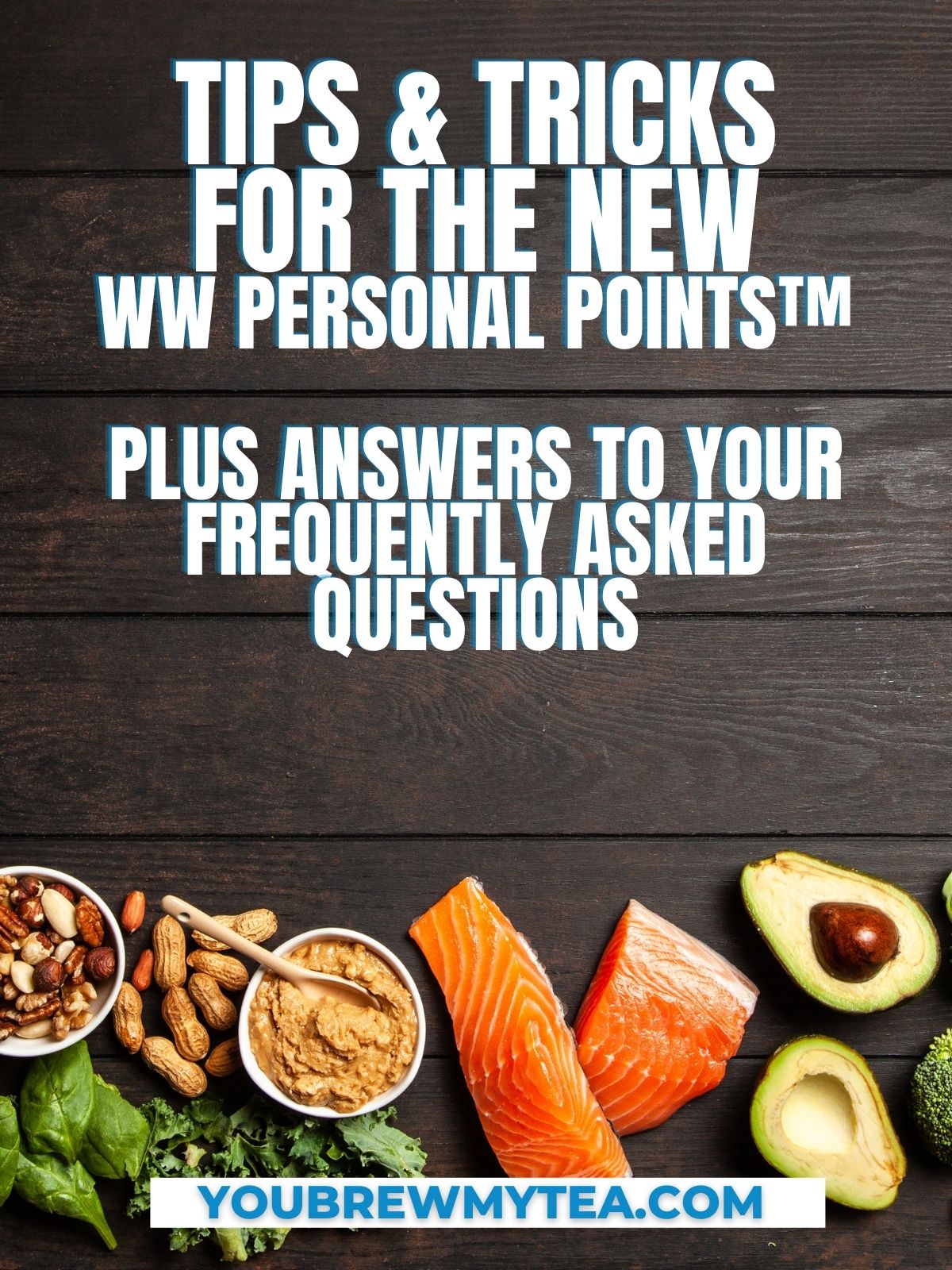
WW PersonalPoints™ Tips
First and foremost, what we share here is influenced by my own journey using WW over the last 5 years. I have lost a lot, gained a bit, and plateaued. Currently, I am sitting at 50 pounds down from my highest weight with at least another 100 to go before I feel I am near my goal. So, this is definitely something I am not just sharing, but actively living and dealing with alongside you.
Below I am going to answer some common questions and give you some tips for getting started. Don't get too worried. This process seems overwhelming, but really the tools are all right there in your WW app or dashboard on the website.
(1) Be Honest On The Assessment
When you log in for the first time on your weigh-in day, you will notice the PersonalPoints™ assessment is to be taken before your plan information is accessed. It is important that you are honest on this to get the best results. The assessment not only determines what kind of ZeroPoint foods you will have but also asks questions about your individual eating habits. It is also where you will state if you are a diabetic or not, which can greatly change your personal plan.
(2) Make Note of Your Daily and Weekly Points Allowances
These will be changing with the new PersonalPoints™ plan. There may be a lot more points or a lot less. Do not panic. If there are fewer points, it is most likely because you answered that you ate more items that are listed in the zero points lists. For those who are heavier, more points will be given. It's personalized so there is no set standard number. What it shows is accurate and you will see it work for you to your benefit.
(3) Check Out Your New ZeroPoint Foods
For many, this will change. This plan takes into consideration many factors, including your favorite foods and the things you tend to grab when snacking or having cravings. So, you may find more or fewer zero-point items than before. You may also notice things like avocado are now zero points for many.
(4) Track Everything As Normal and Adjust Later
Don't try to hit the ground running the first day by learning everything at once. Continue the first week, or at least the first few days, eating and tracking as you have been so far. This will help you see what areas are most different and if the assessment has been accurate to account for what you eat the most.
(5) Do NOT Panic - This Is An Easier Transition Than You Are Thinking
Seriously, it may be overwhelming, but it doesn't have to be something that sends you into a panic. The next few weeks will see a lot of adjustments, but as always, trust the process.
WW PersonalPoints™ Frequently Asked Questions
Here are some of the most commonly asked questions we have seen about the plan thus far. Most items are addressed thoroughly within the WW website, app, or in a local meeting. The answers below are simply a beginning to help you feel less overwhelmed with these changes.
Will My Points Be Automatically Updated in the App?
Typically when a plan is updated with WW, your app or dashboard on the website will update on your weigh-in day for that week. Your points will automatically update to your personal plan once you have finished the assessment.
Why Do My Friends Who Weigh The Same As I Do Have Different Points Than Me?
The name says it all. This is the PersonalPoints™ plan. While there are some basics involved that will be the same for many, this plan is more customized to your individual needs. For instance, you may have ZeroPoint fruits but since I am diabetic, I will never see fruit on my list of ZeroPoint foods. Even if we weighed the same, were the same height, and had the same goal weight, my body would need a different plan, so our points would be different.
Why Don't I Have the Same Zero Point Foods As You/MyFriend?
For similar reasons as stated above. The plan is customized according to the answers you give when taking the assessment. See notes above under tips for more about how to change the ZeroPoint foods list if needed.
Can I Change My Assessment Answers?
Don't worry if you are not enjoying the ZeroPoint options, you can change them by changing your answers, but I recommend giving it a week or two before you make that choice. Below are tips for answering your assessment questions to keep things similar to what you are used to depending on what plan you had been on prior to this change.
- BLUE: When answering the assessment, you will choose that you eat eggs, fat-free poultry, or fat-free/low-fat yogurt to get a similar ZeroPoint list.
- GREEN: When answering the assessment, you will state that you eat fruits and vegetables most days to see those on your ZeroPoint food list.
- PURPLE: When answering this assessment, you will choose things like whole grain pasta, potatoes, and such to see them show up on your ZeroPoint food list.
Will Recipes I Have Entered From Before Be Updated to New Points?
Yes. All of the recipes or food items you have personally entered into the app or website on prior plans will still be available, with the new points. You can access these under the "My Food" tab on the upper left-hand side of the menu on the website or in the app under the menu found on the top left corner of the home screen.
Do I still have Rollover Points?
Yes. Just like prior plans, you can rollover up to 4 points per day into your weekly points balance.
How Can I earn Points with WW PersonalPoints™?
There are three ways to earn points toward your daily allowance.
- Choose more non-starchy vegetables to earn 1 additional point to your daily points for each 1 cup you eat.
- Drink more water to earn a maximum of 1 point per day. Yay! We finally have a chance to track water consumption in the app!
- Stay active and exercise regularly for extra points. These are added to your weekly points balance.
Favorite WW PersonalPoints™ Recipes to Try
Now that you have hopped in with both feet and feel ready to get started with your new totally unique and personal plan, take a minute to check out some of our favorite easy recipes. While we can't give you exact points for each recipe like in plans past, we will be giving you a range that you can check for yourself via the app.
- Air Fryer Parmesan Chicken Tenders - 2 to 8 points per serving
- Skinny Chicken Alfredo Pizza - 8 to 11 points per serving
- Muffin Tin Eggs - 0 to 6 points for 2 egg muffins
- Chocolate Muffins - 2 to 4 points per muffin
As we continue processing the changes, we will be adding the points ranges to all of our recipes for your convenience.



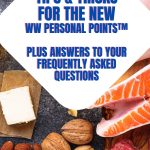



Leave a Reply